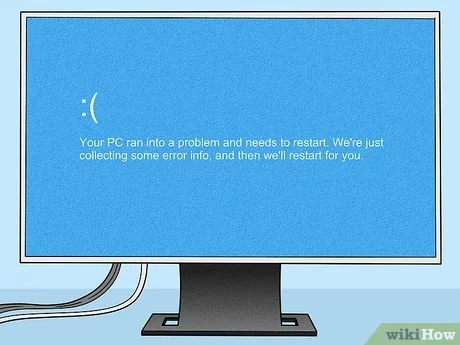We understand that people would prefer not to visit us, and that’s fine. After all, a trip to a computer repair shop typically occurs only when something is seriously amiss. We get that. That’s why we strive to ensure that when you do need our services, you receive the highest quality service possible. Whenever possible, we’ll have your repairs covered under warranty, so there’s no cost to you. If that’s not possible, we’re completely transparent with our pricing and do everything in our power to restore your system to its optimal state.
But what if we could help you to avoid needing our services altogether? Here’s a brief guide on how to be your own tech guru so that you won’t need to visit us again anytime soon. However, rest assured, we’ll miss you. 🙂
Tip #1 – Power off and power on again!
This technique is indeed the crown jewel of IT fixes. It’s remarkable how many issues this simple act can resolve. Much like blowing on a game cartridge or giving the handle a wiggle, it’s an extraordinary remedy for a wide array of technical hiccups. If you’re facing a computer issue (not linked to clear physical damage, of course), every tech person you consult will likely ask if you’ve tried switching it off and on again.
Tip #2 – Update All The Things!
If your system is somewhat functional, but not really, or if it’s slow, glitchy, or behaving oddly, it could be a software issue. The initial step is to ensure that everything is up-to-date. Go through your system and ensure everything is updated as much as possible.
Tip #3 – Use Google!
Tech professionals excel at problem-solving, but it’s virtually impossible to know everything about every device. So, when you call a support line or chat with your office’s IT team, unless it’s a routine issue, there’s a good chance they’re turning to Google for answers. Ever wonder why physicians step out of the examination room before delivering a diagnosis? Everyone looks stuff up, and so should you. The problem is, many people aren’t particularly adept at Googling a solution to their issue. Here’s a trick: Consider the question you’d ask an IT professional about your repair, and type that question, exactly as you’d phrase it, directly into Google. If it’s a solvable issue, there’s a high likelihood that your first result will guide you in the right direction.