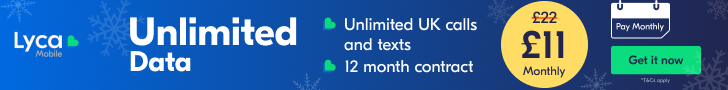In our fast-moving, technologically advanced world, an extra few seconds of wait time for your computer to load can be annoying. We all understand the necessity of a reliable device for work, leisure, or even a swift search on Google! According to a report by Business Wire, 66% of Americans have expressed that one of their major annoyances is waiting for a system they know could operate faster. To help alleviate this problem, here are some tips to boost your computer’s speed (whether you have a Mac or PC)!
Quick Fixes
While there are numerous ways to enhance your software’s speed, some solutions are straightforward and can significantly improve your computer’s performance. One primary reason for computers slowing down is due to applications running in the background after you’ve launched them. This results in your computer using unnecessary memory, which impacts its processing speed. A simple solution to improve computer speed is closing most of your applications instead of just minimizing them when they’re not in use.
Another easy method to prevent prematurely discarding your computer is to consistently run comprehensive software updates. Bugs and glitches can result in lag, and a software update often provides a quick and straightforward solution. Another strategy to speed up your computer is to remove or uninstall applications you don’t use. You can navigate to your PC’s control panel or your Mac’s applications to uninstall programs that only occupy space and might be operating in the background without your knowledge.
Free Up Some Space
Have you assessed the amount of free space on your computer? If your hard drive/SSD has less than 15% free space, you might be compromising your device’s speed. Deleting outdated programs, transferring old files to an external hard drive, or even merely compressing files could help. Old photos and videos particularly consume a lot of space without us noticing, so moving them to an external drive or uploading them to the cloud could free up more space than you anticipated. (Plus, it’s a lovely way to revisit cherished memories you don’t want to forget!)
In addition to these solutions, ensure you have anti-virus/malware and spyware installed, consider adding more RAM, or run a disk defragmentation to enhance your hard drive’s efficiency. If these steps do not transform your computer from a slow-poke back into a speed demon, you might be dealing with an operating system issue. Numerous factors can influence your computer’s speed, so sometimes, a professional tune-up is the optimal solution to ensure that you’ve identified any potential issues and addressed them.