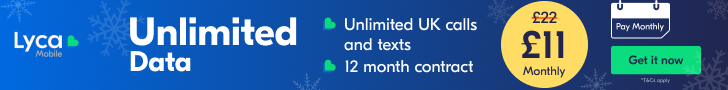Mainboard
A computer represents an intricate network of components, all of which need to interact seamlessly to fulfill user requests. The integral part enabling this vital intercommunication is the mainboard. All physical elements of your device connect to the mainboard, explaining why overheating or damage to this key component can subsequently affect other parts. Technicians may sometimes refer to it as the logic board, a term used for the mainboard equivalent in compact devices like phones and tablets.
Central Processing Unit (CPU)
Devices that process data require a central processing hub, or a ‘brain’, which in the realm of computers is the central processing unit. All other hardware and software in the computer transmit their commands and input to the CPU for interpretation and execution. Therefore, the CPU’s processing speed and the number of cores significantly influence your computer’s multitasking efficiency. Given the CPU’s central role, glitches and defects in its functioning can trigger system-wide issues, possibly necessitating CPU replacement.
Random Access Memory (RAM)
Extending the brain analogy, the Random Access Memory in your computer is akin to human short-term memory. Any data currently in use or being generated by programs on your device is stored in the RAM for quick access, facilitating smooth, rapid execution of your computer’s tasks. Consequently, if your RAM encounters any issues, you might observe a slowdown in your applications as they have to retrieve information from the Hard Drive, causing unnecessary strain on the Hard Drive. Hence, it’s always advisable to replace faulty RAM promptly.
Power Supply
This computer component receives AC current from external electric sources, transforming it into DC current (a steady power source) to allow uninterrupted functioning of all other hardware components. The power supply also manages your device’s heat, preventing overheating. Therefore, a malfunctioning power supply can induce heat-related mechanical issues in the rest of your computer’s internal components.
Hard Drive (HDD) or Solid-State Drive (SSD)
Hard drives and solid-state drives are two types of components that serve as long-term storage for information and data. Regardless of which one your computer employs, these drives act as the primary and largest storage device for your operating system, software, and files. Since the data is stored physically, your computer can always access it, unlike RAM, which clears itself when not actively working. In the case of a hard drive, which consists of moving parts, the constant read-write operations can lead to wear and tear, impacting program functionality. Conversely, a solid-state drive, devoid of moving parts yet fulfilling the same role, can provide greater durability and lifespan for your device, albeit at a higher cost.
Video Card
To visualize what’s transpiring inside your computer, a dedicated card that transmits graphic data to your monitor (or another screen) is required. This video card is linked to the mainboard. Operating graphics-intensive applications or software (games, design programs, etc.) can strain the video card, leading to overheating or RAM access issues.