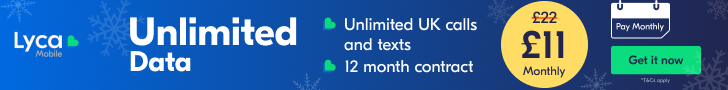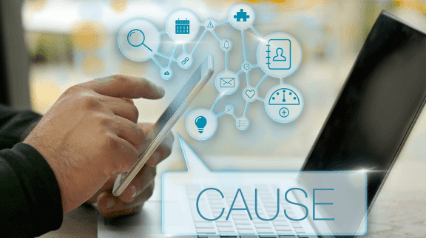Imagine this scenario: your computer isn’t behaving as it should, and you’ve scheduled an appointment with a computer repair service. Upon examining your system and conducting various diagnostic tests, they inform you that everything is functioning fine. Essentially, you’ve had to cover their diagnostic fee just to discover that you’re grappling with a software issue. Sounds annoying, doesn’t it? We concur, which is why we’re offering some pointers for determining whether you’re dealing with a hardware or software issue before you need to seek professional assistance.
Indicators of a software problem
While there are always exceptions, broadly speaking, the following problems are usually indicative of software glitches, which you should be able to rectify from home:
Peripheral devices misinterpret commands (like printers)
Computer freezes
Inability to open attachments
Popup ads (often a sign of malware or a virus)
Program or app performance problems
Indicators of a hardware problem
If you come across any of the issues listed below, it’s likely you’re facing a hardware issue. While you can always attempt some DIY solutions (refer to these tips for ideas), it’s generally safer to take your device to a trustworthy repair service.
Slow download speeds
‘Blue screen of death’ or equivalent
Corrupted files
Delayed access to files
Unexpected computer shut-down
Graphics glitches (for instance, a scrambled computer screen)
Unusual sounds
When it could be either…
Naturally, there are instances when it’s difficult to identify the root cause of the problem, as some issues could be attributed to either hardware or software.
Sluggish computer
Frequent restarting
Slow internet connection
Commands are ineffective for specific programs/apps
Peripheral devices are not functioning (correctly or at all)
In such circumstances, we suggest checking your drivers, conducting a comprehensive virus/malware scan, closing all your programs/apps, and uninstalling recently added software to see if the issue disappears. If it does, well done! You managed to resolve a simple software issue. If the problem persists, however, it’s time to inspect your hardware and perhaps raise a service request with your local computer repair service.