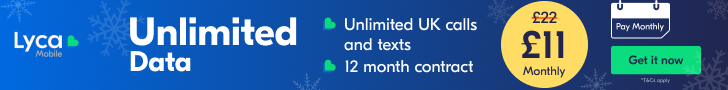The experiences of 2020 have unequivocally shown us the extent to which we rely on our various gadgets for professional activities and social engagement. Unfortunately, the unpredictable employment landscape also implies that we can’t always rush to acquire the latest and most advanced computers at will. Perhaps you own a reliable, time-tested device that serves your daily needs, but you may be craving additional storage capacity. Here are some suggestions for maximizing computer storage until you are ready to invest in an upgrade in the near future.
External Hard Drive
If you’re concerned about the safety of your data, a physical hard drive could serve as an effective solution to conserve space on your device. These drives can be easily encrypted using free software for added security, ensuring that only the individual with the password (ideally, you) can access the content.
Cloud Storage
If, like us, you find it tedious to continuously reach for an external hard drive when work calls, there are numerous excellent cloud solutions at your disposal. OneDrive is included with the Microsoft Office Suite, meaning if you possess this, you also have 5 GB of free cloud storage for your files. The drawback is that all Office products tend to default to saving every file in OneDrive, which can rapidly consume your storage. However, if you’re comfortable with this, appreciate the Office interface, and are willing to shell out approximately $70 annually, you gain access to 1 TB of storage.
Google Drive is a comparable, but more universally accessible service, as you only need a Gmail account to use it, rather than an Office subscription. Moreover, Google’s comprehensive document creation tools mean that if you primarily work with text documents, spreadsheets, and presentations, you might be able to rely on Google for all your document creation and storage requirements, negating the need to toggle between different software suites. Up to 15 GB of storage space is free for personal users, and 30 GB for Google Suite users, and it’s straightforward and generally affordable to upgrade for additional space as required. An added benefit of Google Drive is the pair of applications that allow you to access its files directly from your computer, instead of via your web browser. Back up and Sync lets you store your files on your computer and online, while File Stream enables you to store them online but synchronize them to your computer as required.
iCloud is Apple’s equivalent of Google Drive and functions similarly by offering its own suite of document creation tools (Pages, Numbers, and Keynote). Its user interface mirrors iOS, making it ideal for individuals who are already accustomed to Apple products. However, the free storage space is somewhat limited at only 5 GB, with upgrades to 50GB, 200GB, or 2TB available at various price points.
We mustn’t overlook the original in cloud storage: Dropbox. Regrettably, the free version now offers very limited storage space (2GB), but the paid version, at around $10/month, provides 1TB, in addition to file-editing capabilities, offline access, and automatic backup of photos and videos.
Liberate Your Device
As evident, a plethora of options exists to help you reclaim your computer’s storage. If you’re resourceful, you can even utilize multiple storage solutions for different file types to maximize your free options. Alternatively, if convenience is paramount, you can opt for nominal monthly fees, ranging from $1 to $10, to store all your files in the cloud – safe, secure, and easily accessible. This certainly beats spending a hefty sum now on a new computer with a larger hard drive!
Should you encounter any technical glitches once you’ve cleared your storage, feel free to contact us about our hassle-free refresh service to restore your computer’s pristine appearance and performance.