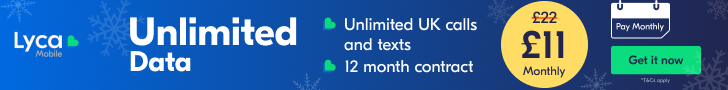Our digital companions – smartphones, laptops, and tablets – are constantly in use, becoming integral elements of our daily lives. Yet, how often do we clean them, as diligently as we do our kitchen, bathroom, or vehicle? Likely, not as frequently as we should. Here’s a guide to help you restore your devices to a near-original gleam.
First and foremost, when sanitizing your device, never directly apply any liquid. It should always be applied to the cleaning cloth.
Laptops
Before embarking on your cleaning mission, refer to the manufacturer’s guidelines for maintaining your device. Different manufacturers may have varied instructions for diverse surfaces and materials.
Utilize compressed air to eliminate dust, food particles, and pet fur from your keyboard. Prior to this, ensure your laptop is switched off and unplugged. With a canister of air at hand (remember to adhere to the canister’s instructions), expel the air in short spurts around the keys and various ports, and in all nooks and crannies. This prevents condensation formation. Also, it’s crucial to tilt and rotate the laptop itself, not the air canister. Maintaining the air canister in an upright position also prevents condensation.
To cleanse the exterior and interior casing, use a microfiber cloth, cotton ball, or swab dipped in water or isopropyl alcohol (90% concentration is optimal). However, verify the recommended cleaning solutions for your specific brand and model (Apple, for example, advises against using anything other than water). Squeeze out excess liquid (remember, never apply the cleaning solution directly on the device!) and use it to wipe the hard surfaces of your laptop. Depending on the state of your laptop, some elbow grease may be required to remove all the dirt.
Clean the display and the surrounding frame using a dry microfiber cloth. Avoid the temptation to use strong cleaners like glass or surface cleaners, as they are not suitable for your screen. A dry microfiber cloth should suffice for cleaning the screen. If additional cleaning power is necessary, a slightly damp microfiber cloth can be used (remember to consult your brand/model’s recommended cleaning materials).
Mobile Phones and Tablets
In case your device has a protective cover, remove it first for cleaning. It defeats the purpose to clean your device and then reinsert it into a grimy case. Do not use any cleaning materials for your case that you would not use for your phone. Any leftover residue could transfer onto your device and damage the screen or other surfaces.
With a soft, slightly damp, lint-free cloth, gently clean your device’s surfaces using just water.
Avoid using compressed air on your phone. For those hard-to-reach smaller openings, a dry cotton swab can be a more appropriate tool.