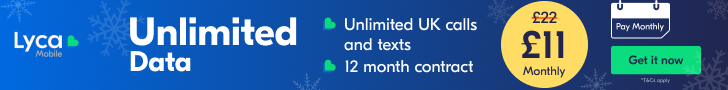The intelligence of mobile phones and other devices has grown in tandem with the batteries that fuel them. Numerous tips and tricks are circulating about how to optimally use and prolong your device’s battery life, but how many of these are factual, and how many are just myths? Let’s explore a few.
Charge your device to 100% before its first use.
This notion was accurate when nickel-based batteries were common in mobile devices. These batteries, although useful in many ways, had a peculiar trait: if not fully charged, they could ‘forget’ their full capacity and develop a ‘memory’ of the charge level, leading to reduced capacity if not recalibrated. However, with the advent of lithium-ion batteries, this is no longer valid. Lithium-ion batteries lack this ‘memory’ effect and can be used straight out of the box without needing a full charge.
Drain your battery to 0% before recharging.
BatteryUniversity.com suggests that draining your battery to 0% and then recharging it to 100% places a significant strain on the battery, accelerating its degradation. It’s best to keep your battery between 40% and 85%, avoiding letting it drop below 20%, and use frequent, partial charges. This is the optimal charging routine for extending a lithium-ion battery’s life. However, allowing the battery to drain to 0% occasionally (once a month, for example) assists the battery in recalibrating and assessing its capacity, providing a more accurate indication of its health.
Keeping a phone plugged in at 100% will overcharge the battery.
Batteries have smartened up and now know when to stop charging. However, maintaining a battery at full charge for extended periods does expedite the life degradation of a lithium-ion battery compared to allowing the battery to cycle.
Don’t use your device while it’s charging.
There are mixed views on this. While it does slow down the charging process, some device manufacturers do not discourage using devices while charging. Some sources, however, argue that using a device while charging increases stress on the battery, diminishing its capacity and lifespan. Anything causing a device’s battery to heat up negatively impacts the battery’s life span, as batteries prefer ‘just right’ environments – not too hot or too cold. If a temperature is uncomfortable for you, it’s probably harmful to your battery.
Prolong battery life by closing your open apps.
Contrary to popular belief, this is not only incorrect but can actually be detrimental to your battery, as reported by both Apple’s Senior Vice President of Software and Android’s Vice President of Engineering. By closing all your open apps, you’re negating the purpose of your device’s built-in multitasking function. Apps can exist in several activity states. Allowing the multitasking functions to manage these states is the most efficient way to handle both battery and memory on a device. Constantly closing out of all your apps slows down your phone and consumes more memory and battery when it has to restart apps from zero every time.
If you’re concerned about your battery’s lifespan and capacity, here are a few things to bear in mind:
Batteries degrade inevitably. They have a finite lifecycle, and over time, they won’t perform as they initially did. If you plan to keep up with the latest versions of your specific device (every two years, for example), relying on your operating system’s built-in energy-saving functions (and avoiding the bad habits mentioned above) should suffice to keep your battery in good health.
If you’re concerned about maximizing your battery, remember that the two largest battery drainers are display and transmission. Lowering your screen brightness and using airplane mode when the service is weak can help conserve battery life.
Not all batteries are flawless. Occasionally, devices may come with a defective battery. Check your warranty if you suspect this may be the case.
Software and apps can sometimes wreak havoc with battery life management. Fortunately, these issues are usually quickly detected and resolved with updates. Ensure your device and apps are as up-to-date as possible.