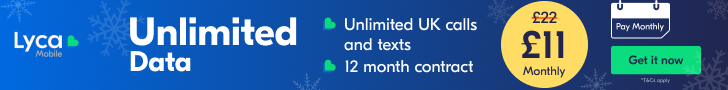Were you aware that Salesforce boasts a global clientele of nearly 150,000? It’s recognized as the leading enterprise CRM platform worldwide. Salesforce provides a feature-rich CRM software suite that empowers businesses to oversee their customer lifecycle comprehensively from a single platform.
Salesforce is frequently identified as a CRM solution, but it’s more than that. It integrates various business functions, including sales, marketing, customer support, and more. These diversified applications can be interconnected to yield seamless interactions.
As an illustration, your phone system and Salesforce can be integrated, enabling sales representatives to access call logs directly from Salesforce. With this integration, all necessary information is consolidated in one location, eliminating the need to search for scattered information or perform off-platform actions.
We’ll discuss some of the advantages that Salesforce phone integration can deliver in terms of process streamlining and efficiency enhancement. We’ll also detail how to implement this integration and why it should be prioritized on your action list.
Understanding Salesforce Phone Integration
Imagine a prospective customer reaching out via your sales team’s extension. Team members can scrutinize the call logs in Salesforce for detailed caller information. Once they gather all the necessary details, a new entry can be created in Salesforce.
Then, they can connect the call with the customer and record conversation notes. Salesforce’s integration with your phone system can automate many of these procedures. It also allows you to identify call sources and directly connect calls with customers, thus eliminating manual contact addition or off-platform calling.
The telephony system in Salesforce, when utilized for an integration, interlinks various computer systems. Other telephone systems can also be integrated as long as they are relatively modern systems.
Given its working mechanism, you have a few options. You can integrate a phone within your Salesforce platform via the “dialer for essentials” option, the “sales dialer”, or by leveraging a third party to link the systems.
Detailing Phone Integration Within Salesforce
Integration is the process of combining data sets and Salesforce functionality with other applications to create a unified, centralized product. Essentially, it’s a resource and tool hub that lets you operate within any workflow or complete any task without leaving the platform.
To integrate calls within the system, you simply click the number saved within your platform account. This enables teams to make calls across various devices. The system’s purpose is to reduce or eliminate the need to leave the platform or access an external source.
Benefits of an Integrated Phone System for Your Workflow
Integrating your phone system with Salesforce allows you to automate many tasks, such as data collection, custom field creation, and report generation.
Salesforce integrations streamline customer engagement and organization. They also foster collaboration and simplify workflow execution for employees.
The platform is designed to be a one-stop tool. Just as it allows you to make data-driven decisions, integrating a phone within the system allows you to analyze all metrics associated with call volume and communication handling by your team.
This could influence how you devise training opportunities and determine operational adjustments.
An integrated phone system can greatly enhance your Salesforce workflow. Here are some key benefits:
Automated Call Logging
Integrating your phone system with Salesforce allows automatic call logging. This means you can focus on other tasks without manually logging calls or entering data into Salesforce.
Tracking KPIs
Integration also enables KPI tracking. You can monitor calls made, call duration, and other critical data. This information can be used to assess your sales team’s performance and implement improvements.
Salesforce Call Routing
One of the most beneficial features of an integrated phone system is Salesforce call routing. You can route calls to specific salespeople based on various criteria, which can boost close rates and customer satisfaction.
Click to Call Capability
The click to call option lets you make outbound calls directly from the platform on any device. This saves you time and increases your call volume. Power dial options are also available for managers to create dial lists and assign leads to team members.
Screen Pop-Ups
Incoming calls can be displayed as a pop-up on the screen, showing the caller’s information and account history. This helps you prepare for the call and deliver top-notch service.
Productivity Enhancement
An integrated phone system improves productivity. Automated call logging and data tracking save time, and Salesforce call routing ensures efficient call distribution, leading to higher close rates.
Reasons for a Salesforce Phone Integration
There are several reasons why Salesforce phone integration could benefit your business. Not only does it automate workflows, but it also modernizes infrastructure for seamless task management.
The software unifies systems to enhance and streamline processes, potentially saving time and money. Here are some top reasons to consider a Salesforce phone integration:
Smarter Decision Making
Salesforce offers account holders deep insights into customer data and engagement. This allows you to generate reports or devise plans based on real-time data.
Cost Savings
Phone systems can be expensive. By integrating with Salesforce, you can significantly cut costs. Plus, you can restructure call handling and even create an in-platform phone using CloudTalk, Salesforce’s built-in phone feature.
Easier Communication and Innovative Collaboration
Your team can be interconnected within theplatform and benefit from its vast suite of tools. This facilitates easier communication and innovative collaboration. Whether you’re a team leader or a salesperson, you’ll find it easier to manage tasks, share information, and interact with customers.
Improved Customer Experience
By integrating phone systems, you can significantly improve the customer experience. Detailed customer histories, automated call routing, and click-to-call features make interactions more efficient and personalized, leading to higher customer satisfaction.
How to Integrate Phone with Salesforce
You can easily integrate your phone system with Salesforce. While the process may vary depending on the specific phone system you’re using, here are some general steps you can follow.
1. Understand Your Needs: Before you integrate, understand what you need from the integration. Do you want automatic call logging, call routing, or other specific features? Knowing your needs will help you choose the most suitable phone system and integration method.
2. Choose the Right Phone System: Different phone systems offer different features. Some might be more suitable for your business than others. Research different systems and choose the one that best meets your needs.
3. Set Up the Integration: Depending on the phone system, you may need to install an app, use an API, or follow other specific steps to set up the integration. You might need help from your IT team or a Salesforce consultant to set up the integration correctly.
4. Test the Integration: After setting up the integration, test it to make sure it’s working correctly. Make a test call, check if the call logs are recorded in Salesforce, and test other features you need.
5. Train Your Team: Once the integration is set up and working, train your team to use the new system. Explain how to make calls from Salesforce, how to use call routing, and other features they’ll be using.
Conclusion
In conclusion, a Salesforce phone integration can significantly enhance your workflow and productivity. It automates many tasks, improves customer experience, and helps your team collaborate more effectively. By understanding your needs and choosing the right phone system, you can easily integrate your phone system with Salesforce and reap the benefits.