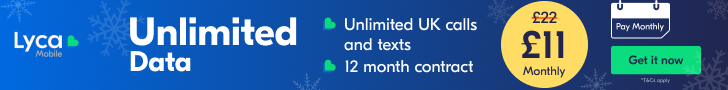For a long time, corporations have been able to manage their employees’ mobile devices using Mobile Device Management (MDM) software, but the same level of control hasn’t been available for their employees’ computers. Venn Software says that’s about to change.
On Wednesday, the firm launched a patented technology that enhances remote work security on any computer. The technology uses a small-scale application to create a secure enclave on a computer, where data is encrypted and apps run securely.
According to Venn’s Co-founder and CEO, David Matalon, this provides a more straightforward and less expensive alternative to virtual desktop infrastructure.
Venn’s technology allows the company to control a secure enclave on the user’s computer. Here, all work activities are executed, data is encrypted, and the company oversees access. Just like MDM software, but for laptops, the applications operate within the enclave, where business activities are separated and safeguarded from personal activities on the same computer.
Matalon informed TechNewsWorld that securing the enclave is all that’s needed, rather than securing the entire laptop. He added that this approach is not as latency-prone and frustrating for users as working in a virtual desktop environment.
He also stated that companies no longer have to provide laptops to employees; they can use their own. This way, the enterprise can ensure data security and meet its compliance obligations.
Simultaneously with the patent announcement, Venn revealed a Series A funding of US$29 million, led by NewSpring, to support its product development, growth, and customer demand.
NewSpring Partner Hart Callahan highlighted that David and his team recognized the trends and challenges associated with a distributed workforce even before the pandemic. Traditional VDI technology, he said, couldn’t meet the challenges of an evolving workforce.
Matthew Psencik, the director of endpoint security at Tanium, pointed out that while VDI can provide more control and protection of data, it often is under-resourced and configured in ways that make it a nuisance for employees. This leads to employees trying to circumvent VDI controls, leading to unintentional leaking of corporate information.
According to Erich Kron, a security awareness advocate at KnowBe4, virtual desktops can be updated quickly and controlled tightly, but they’re often less customizable and can create a poor experience for users if not set up correctly.
Dror Liwer, co-founder of the cloud-based cybersecurity company Coro, argued that getting an employee to install a company-managed tool on a private device is a challenge. He emphasized that employees need to be sure the software won’t detract from their experience and that their personal device usage won’t be monitored.
Matalon emphasized that Venn designed its PC management software keeping performance in mind, ensuring no latency. He also mentioned that their solution makes offboarding employees easy, particularly beneficial for organizations with high employee turnover.
Although Venn claims that its new product fills a gap between mobile device and PC management, some industry experts believe the gap might not be as significant as suggested. Paddy Harrington, a senior analyst with Forrester Research, highlighted that many MDM solutions have evolved into unified endpoint management platforms that can handle most PC management functions.