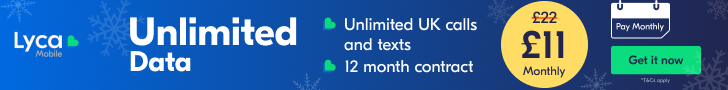The typical smartphone user glances at their device 110 times daily. Unbeknownst to many, these repeated interactions can exert stress on your device’s power supply. Regular checking and swiping puts pressure on your phone to generate electricity.
Though it can be tough to cut down on frequent phone usage, your mobile’s battery longevity needn’t be compromised.
By being more thoughtful about your phone usage habits, you can prolong the battery life. Here are some practical strategies focused on boosting your cellular phone’s battery longevity to make your device more durable.
Keep Away from Temperature Extremes
Exposure to heat can accelerate your battery’s ageing process and dwindle its capacity. Conversely, cold temperatures can impair its energy storage and release capabilities, thereby bringing down the efficiency of your battery.
Aim to keep your mobile device at ambient temperature (between 60°F and 80°F), ensuring it stays clear of direct sunlight, heat, and cold.
Examine the Charging Cable
Check the functionality of your cable and confirm it is correctly plugged into the wall socket or computer. Use a cotton bud to remove any dirt or debris surrounding the charging port. If your phone isn’t charging, refer to this detailed guide on possible solutions.
This practice ensures better connectivity with the charger, facilitating a quicker and more consistent battery recharge. Always use a safety-certified charger tailored for your device.
Avoid Rapid Charging of the Battery
Employing a charger with higher amperage than the one provided with your device can generate excessive heat, potentially causing permanent damage to the battery. To maximize your battery’s lifespan, charge it slowly, topping it up as soon as it drops to around 50%. This habit can also help sustain your phone’s battery performance over time.
Dim the Screen Brightness
Adjusting the brightness to a lower or more comfortable level can alleviate strain and improve visibility, even in dimly lit environments. Furthermore, turning down screen brightness curtails the device’s energy consumption, conserving battery life and reducing electricity expenses.
Shorten the Screen Timeout (Auto-Lock)
Reducing the auto-lock duration not only conserves battery life but also aids in preserving the device’s memory. It doubles as an efficient security measure, safeguarding sensitive data stored on your device. By shortening the auto-lock timing, your device quickly defaults to a locked mode when idle, preventing unauthorized access to personal data and content on your device.
Identify Battery-Draining Apps
Numerous mobile apps today guzzle our battery life surreptitiously. From online gaming to social networking, many apps sap your phone’s power, and it’s crucial to recognize the most power-hungry ones.
This includes map services and photo sharing/editing apps requiring a substantial amount of data. Make sure you allocate time to spot these apps and remove them if they consume too much power.
Optimize Your Settings to Enhance Cell Phone Battery Life
Maximizing your phone’s battery life needn’t be a daunting task. Small modifications to your phone usage habits, such as limiting background apps, avoiding excessive screen brightness, and using suitable charging equipment, can significantly boost your mobile phone battery life, ensuring it lasts longer.