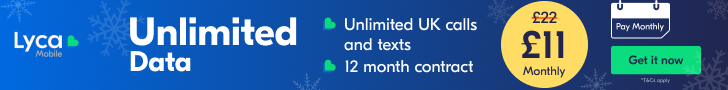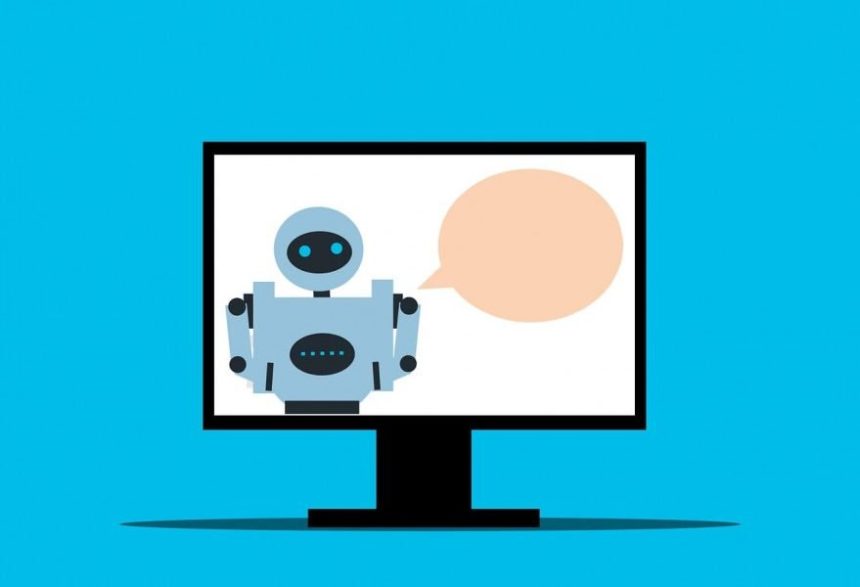The final iteration of Office 12 is expected to launch in mid-2006. While Microsoft has yet to reveal the precise contents of Office 12, it has emphasized improvements in productivity, business information processing, document management, and user-friendliness.
1. Core programs like Word, Excel, and PowerPoint boast a refreshed look. A new user interface displays a ribbon of commonly used commands and operations to boost usability, replacing conventional drop-down menus.
2. Server-level features include document rights and workflow management tools.
3. Excel has been enhanced to support SQL Server 2005, boasting much-anticipated features such as increased spreadsheet capacity, advanced sorting and filtering options, as well as comprehensive data visualization tools. Users can securely and easily access, analyze, and share information both within the system and across databases and enterprise applications.
4. The updated system facilitates workspace sharing and information exchange across corporate boundaries. With the integration of peer-to-peer (P2P) capabilities, the system is poised for significant advancement.
5. A feature under review is “turnkey secure enterprise instant messaging.”
6. Greater incorporation of XML will turn the system into a development platform, enabling software developers to create applications that can seamlessly interact with the system.
7. Contextual Command Tabs are a unique feature designed to appear when a user is ready to edit a document or Excel sheet. Simply clicking on the page will bring up the Command Tab, offering relevant tools for modifications.
8. The introduction of ‘Galleries’ is a key aspect of the applications’ redesign. Galleries allow users to preview their document’s final look, simplifying the creation of professionally formatted documents.
9. ‘Live Preview’ is a novel technology that lets users see the impact of edits or format changes on a document within a gallery.
10. Speedier document creation is enabled through the integration of custom layouts and slide libraries. Users can store their personal slides and layouts in SharePoint, which is designed for offline access.
11. ‘Fast Search’ technology in Vista (Longhorn) will facilitate swift email and document searches.
12. The system will support multiparty audio, video, and data collaboration using new advancements in integrated technologies.
Office 12 is compatible with Windows XP Service Pack 2, Longhorn client, and later updates of Windows, provided they run at least SQL Server 2000. While Office 12 will support x64 platforms, it remains uncertain whether the support will be packaged with Office 12 or offered separately.
Microsoft’s primary objective for Office 12 is to simplify user experience by enhancing presentation, organization, and capabilities.