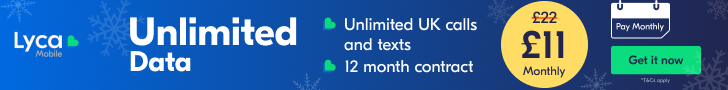This piece will delve into the fascinating world of computer networks, elucidating their architecture, classifications, and integral parts. We’ll delve into the devices utilized, the beneficiaries of network environments, the technical organization and upkeep of a network, and the complexities of network troubleshooting.
A computer network is essentially a system where many devices like laptops, tablets, printers, scanners, and computers are interlinked in a workgroup or server environment. A workgroup network implies that all devices operate independently – they’re standalone units but interconnected. In such a network, resources like storage and printers can be shared, and it facilitates concurrent file access by multiple users.
Networks typically come in three sizes: small, medium, and corporate. In a network, devices are interconnected using wired or wireless connections facilitated by routers and switches. A router serves as a nexus for networking devices, boasting multiple client ports for connecting computers in a Local Area Network (LAN). Routers can also have a port for Wide Area Network (WAN) connections, enabling connection to another router or an ISP modem. They can perform several functions such as setting up static or dynamic IP addresses or serving as a firewall. A switch, while similar to a router, has limited functionality, like assigning static IP addresses to connected devices.
Networks can be of various types, including Local Area Network (LAN), Personal Area Network (PAN), Metropolitan Area Network (MAN), and Wide Area Network (WAN). The primary goal of a network is to facilitate resource sharing and use in a corporate or office setting. In a server-based environment, client computers connect to servers to store and share resources like files, applications, printers, scanners, and data.
Beyond resource sharing, networks also foster communication, for instance, through messaging and emails. An Exchange server is used for storing emails, with all users, from the CEO to the regular employee, leveraging the email system. The server stores all email data related to users and email senders. Another critical function of a network is data storage. All users are registered on the server and have designated folders where their personal data is stored. Each user has distinct permissions for data folders on the server, ensuring user data remains confidential.
A network is a blend of hardware and software. The software includes operating systems on client devices, servers, tablets, application software installed on server and client firmware on router devices, printers, scanners, and all other drive device drivers. Administrators and support personnel are the ones who manage all software or hardware-related issues. They form the frontline for basic troubleshooting. For advanced support, particularly hardware-related, experienced technical support professionals are needed.
Network troubleshooting involves many technical terms and steps. Typical network issues could include slow network speeds, Wi-Fi signal issues, problems with input/output and storage devices, cable failure, RAM, hard drive, or connection issues. On the software side, issues like high CPU usage on servers and client systems, DNS speed, network blackouts, natural and accidental disasters, hardware failures, overheating issues, slow lookups, strange behaviors caused by malfunctioning devices, and numerous others could occur.
Installing and troubleshooting hardware and software is a critical aspect of any network environment. Software-related tasks might include installing operating systems like Windows or Apple OS X, IOS, or applications like MS Office on client computers and devices. Hardware tasks could involve purchasing and installing new routers, installing cables, setting up and configuring switches, running cables from the switch to clients, servers, printers, photocopiers, and scanners, replacing old equipment with new ones, and more.
The hardware troubleshooting aspect might include resolving problems related to access points, bridges, routers, repeaters, hubs, gateways, modems, network interface cards, network cables, microphones, webcams, and all computer component repairs like keyboards, trackpads, video cards, sound cards, operating systems, system files, boot files, database files and more.