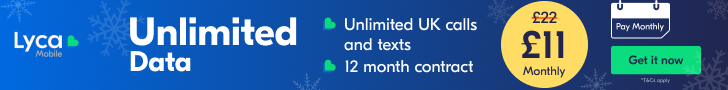Adware and spyware fundamentally revolve around financial gains, posing significant security threats and introducing numerous problems.
Adware is a type of software that automatically generates and displays advertisements on your computer, regardless of your desire. It’s not just associated with specific websites or freeware, but is designed to launch every time you power up your computer.
Some programs, such as the Eudora mail client, display ads as an alternative to charging a usage fee. This approach helps software developers to recoup the costs of development. Kazaa, a file-sharing application, is packaged with at least three adware programs. Two of them deliver ads to the desktop, and another reroutes the user’s browser to a search engine filled with advertiser-sponsored results. Some well-known examples include BroadcastPC, Comet Cursor, GeoWhere, Network Essentials, 123 Messenger, Direct Revenue, among others.
Regrettably, adware can also manifest as spyware and malware.
Spyware is a type of software that secretly gathers and transmits data about your activities without your consent or knowledge. Some spyware merely tracks your internet habits and passes this information to marketing firms, while others are more sinister, accessing credit card details and other sensitive data. Essentially, it’s malicious software capable of intercepting or controlling a computer’s functions without the user’s knowledge or consent. Spyware, also known as “malware,” can perform actions such as:
– Stealing personal data and address books.
– Flooding the browser with pop-ups.
– Spamming the system.
– Slowing down applications and internet connection.
– Hijacking the browser and redirecting to fraudulent pages.
– Using the computer as a server to distribute explicit content.
– Causing system crashes.
Spyware can infiltrate a computer via seemingly harmless web pages, game demos, MP3 players, search toolbars, and other downloads, including freeware. It self-installs and leaves an imprint on the Windows registry. It can monopolize computer resources such as memory and hard drive space, causing crashes or freezes. Keystroke-logging spyware can steal passwords and credit card information.
To safeguard your files, you should:
– Use anti-adware and spyware programs, such as Spybot, Search & Destroy, Pest Patrol, and Lavasoft’s Adware.
– Regularly update Windows and Internet Explorer with the latest security patches.
– Maintain a medium security level in Internet Explorer, and avoid lowering it.
– Use firewalls and web proxies to block access to websites known to distribute spyware.
– Install multiple layers of protection.
– Keep your antivirus program updated. A current program can block both spyware and Trojans.
– Install a startup monitor for added protection.
– Be skeptical of “free” offers—freeware and downloads often come with hidden catches.
– Avoid downloading software from warez sites. Pirated software typically comes bundled with adware and spyware.
– Use Spy checker to check if the download contains spyware. This can be accessed from free computer security pages.
There is an anti-spyware coalition led by Microsoft, Earthlink, McAfee, and Hewlett-Packard. They are advocating for anti-spyware legislation and establishing protective measures. A survey indicates that 87% of users are aware of spyware, and 40% of these have experienced it firsthand. Protect yourself and your work by keeping your system free from adware and spyware.