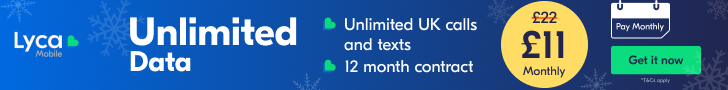A download manager is an application designed to streamline the process of downloading files from the Internet. It serves specific functions such as:
– Initiating an automatic connection to an Internet service provider during off-peak hours to download files at lower rates. It disconnects the dial-up when the download is finished.
– Managing large file downloads for users with a broadband connection. It can resume interrupted downloads, limit download capacity, automatically scan a website to download selected content, and keep downloads updated.
– Providing seamless integration with web browsers and offering features like scheduling, traffic shaping, virus checking, and cataloguing.
Download managers utilize either a Browser Helper Object (BHO) or an Asynchronous Pluggable Protocol (APP) to intercept downloads, with some managers using both. A well-configured download manager can boost download speeds by up to 500%.
BHO is employed by download managers such as FlashGet, GoZilla, Mass Downloader, Alligator, and NetAnts. On the other hand, APP is used by GetRight, Re Get, FlashGet, and Download Accelerator Plus.
Download managers are beneficial for downloading videos, freeware, and shareware. They organize downloaded files into appropriate folders and schedule their operations during off-peak hours. If a download is interrupted due to a browser crash, power outage, or lost connection, a download manager can resume from where it left off.
Additional features of a download manager may include:
– The ability to view partially downloaded video files.
– Drag-and-drop functionality for download links to a floating icon.
– The option to schedule downloads during periods of PC inactivity and to shut down upon completion.
– The ability to set rules for downloading multiple files from a site.
– Automatic recursive downloads.
– File management and instant download reviews.
While some download managers prioritize user control, others are designed to give content developers more control. Certain managers, like GoZilla, display adware in the user interface, while others like FlashGet include spyware. However, there are download managers like LeechGet 2003 that are free of both adware and spyware.
There are various types of download managers, some of which are free and others that require payment. Popular choices include Offline Explorer, Nici, GoZilla, WellGet, Download Accelerator Plus, and Mozilla Firefox. P2P applications like Kazaa, eMule, BitTorrent, and stream recorders are similar but distinct.
A desirable download manager should be:
– Free of charge.
– User-friendly.
– Free from adware and spyware.
– Capable of facilitating effortless downloads.
An efficient download manager should optimize PC use, independently manage downloads, handle interruptions, and efficiently store files. Many download managers have built-in systems that accelerate downloads by handling multiple segments simultaneously.
When choosing a download manager, consider your PC’s needs and compatibility. Keep up-to-date with technological advancements and changes. The right download manager can enhance your online experience, making it easier to enjoy movies, videos, news clips, photos, and games.